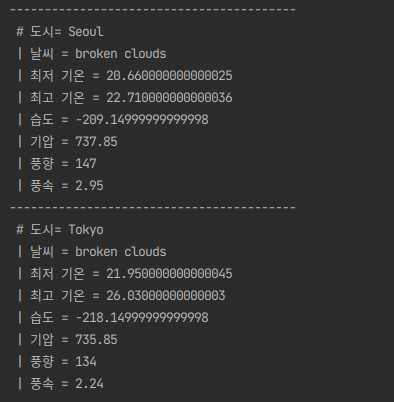5) 파이썬 API으로 전세계 날씨정보 얻기
1 2 3 4 5 6 7 8 9 10 11 12 13 14 15 16 17 18 19 20 21 22 23 24 25 | import requests import json apikey = "API키 값을 입력하세요" cities = ["Seoul,KR", "Tokyo,JP", "New York,US"] api = "http://api.openweathermap.org/data/2.5/weather?q={city}&APPID={key}" k2c = lambda k : k - 273.15 for name in cities: url = api.format(city=name, key=apikey) r = requests.get(url) data = json.loads(r.text) print("-----------------------------------------") print(" # 도시=", data["name"]) print(" | 날씨 =", data["weather"][0]["description"]) print(" | 최저 기온 =", k2c(data["main"]["temp_min"])) print(" | 최고 기온 =", k2c(data["main"]["temp_max"])) print(" | 습도 =", k2c(data["main"]["humidity"])) print(" | 기압 =", k2c(data["main"]["pressure"])) print(" | 풍향 =", data["wind"]["deg"]) print(" | 풍속 =", data["wind"]["speed"]) | cs |
import requests
import json
-> 파이썬의 requests ,json 모듈을 사용합니다
전세계의 날씨정보를 API로 제공하는 사이트입니다 (회원가입 필요)
가입 후 My API keys로 들어가서 API key 값을 확인합니다
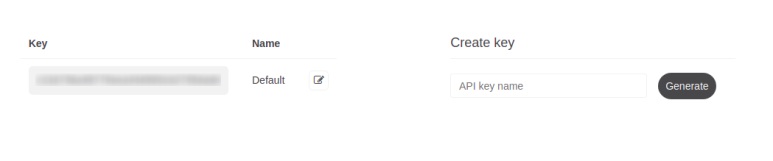
확인한 키값을 복사해서 코드내의 apikey 변수에 넣으세요
apikey = "API키 값을 입력하세요"
cities = ["Seoul,KR", "Tokyo,JP", "New York,US"]
api = "http://api.openweathermap.org/data/2.5/weather?q={city}&APPID={key}"
-> 날씨정보를 확인하고 싶은 도시명을 입력하세요
-> api에는 api를 제공하는 제공자가 알려준 방식대로 데이터를 요청해야됩니다
*여기를 참고하세요
k2c = lambda k : k - 273.15
->켈빈온도를(절대온도) 섭씨온도로 변환합니다
for name in cities:
url = api.format(city=name, key=apikey)
r = requests.get(url)
data = json.loads(r.text)
->cities 변수에 들어있는 도시 수 만큼 반복합니다
api.format은
(api = api.openweathermap.org/data/2.5/weather?q={city}&APPID={key})
에서 {city}에는 cities에 들어있는 도시가 , {key}에는 apikey에 넣은 apikey값이 들어갑니다)
그 후에 url에 넣습니다
r = requests.get(url) 으로 api요청을 보냅니다
json형식의 파일로 로드하고 data 변수에 저장합니다
data 변수에는 아래 내용이 저장될껍니다
'coord': {'lon': 126.9778, 'lat': 37.5683}, 'weather': [{'id': 803, 'main': 'Clouds', 'description': 'broken clouds', 'icon': '04d'}], 'base': 'stations', 'main': {'temp': 294.62, 'feels_like': 294.49, 'temp_min': 293.81, 'temp_max': 295.86, 'pressure': 1011, 'humidity': 64, 'sea_level': 1011, 'grnd_level': 1004}, 'visibility': 10000, 'wind': {'speed': 2.95, 'deg': 147, 'gust': 3.31}, 'clouds': {'all': 75}, 'dt': 1622437942, 'sys': {'type': 1, 'id': 8105, 'country': 'KR', 'sunrise': 1622405587, 'sunset': 1622458002}, 'timezone': 32400, 'id': 1835848, 'name': 'Seoul', 'cod': 200}
*data에 들어있는 내용중 필요한 정보를 출력합니다
print(" # 도시=", data["name"])
print(" | 날씨 =", data["weather"][0]["description"])
print(" | 최저 기온 =", k2c(data["main"]["temp_min"]))
print(" | 최고 기온 =", k2c(data["main"]["temp_max"]))
print(" | 습도 =", k2c(data["main"]["humidity"]))
print(" | 기압 =", k2c(data["main"]["pressure"]))
print(" | 풍향 =", data["wind"]["deg"])
print(" | 풍속 =", data["wind"]["speed"])
결과